Fake news alert! In this post we’ll see how easy it is to change content on a webpage in seconds, using nothing but the Chrome browser and with no technical knowledge at all.
Let’s start with this page from today’s BBC website:

All developers are used to using the Chrome Devtools, or “Inspector”, but the tools are built into Chrome as standard and aren’t restricted to developers. Just right-click anywhere on the page and select “Inspect”…
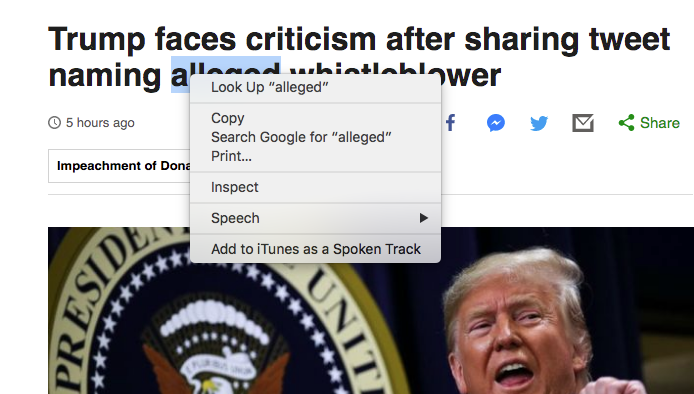
…and up come the Devtools, showing the HTML of the page.

Because I’ve right-clicked on the headline when selecting “Inspect” and opening Devtools, it’s the headline element which will appear in the Devtools HTML editor.
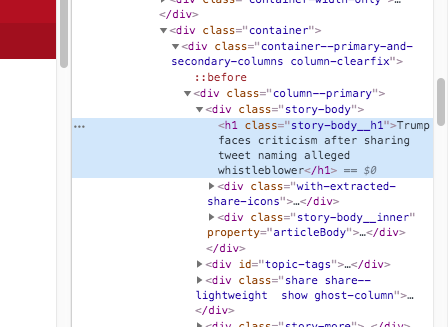
And here’s the great thing – we can change it. Just double click on the headline and you can change it to your own…
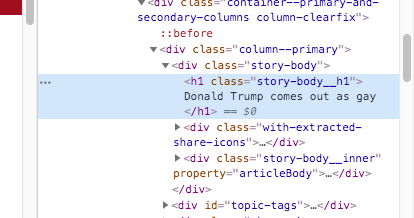
…which will then display on the page.

Remember you’re only editing the local copy of the page stored in your browser, so only you will see the changes and they will only last until you refresh the page.
Let’s take our fake news a bit further and go through the same process for some of the body text. Now I just right click on the article itself and again select “Inspect”.
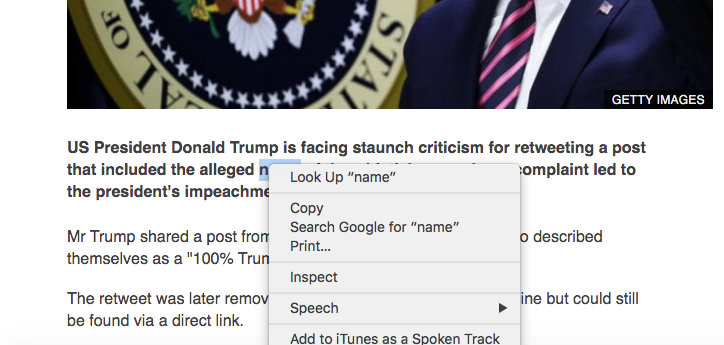
Once again the text is available for editing in the Inspector:
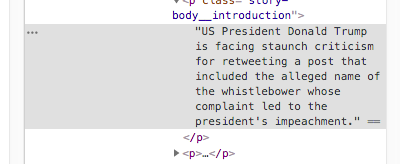
My finished news article and screenshot:

Of course, since all we can make here is a screenshot and we’re not actually hacking the BBC News website (that’s next week’s post), anyone can find out pretty quickly that the news is fake.
Still it makes a good bit of fun, for creating fake news articles like “Jenny celebrates 30th birthday” in the style of BBC, Vogue or anything else. You can even change the images if you want to go to town.
But what if we weren’t so kind hearted? Here’s a screenshot from my WhatsApp Web:
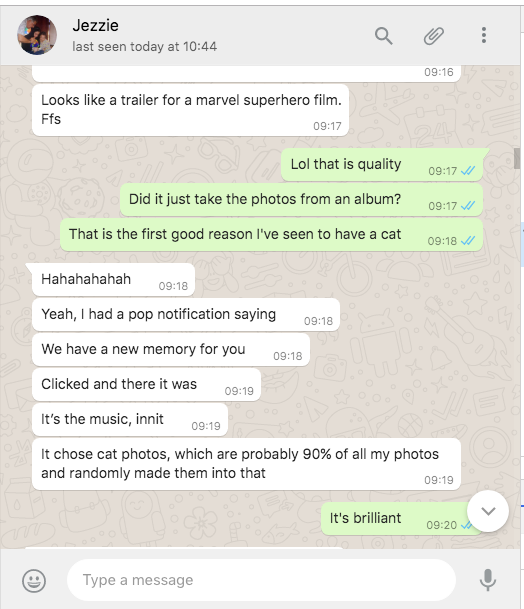
You can edit your WhatsApp conversation with the inspector just like any other webpage:
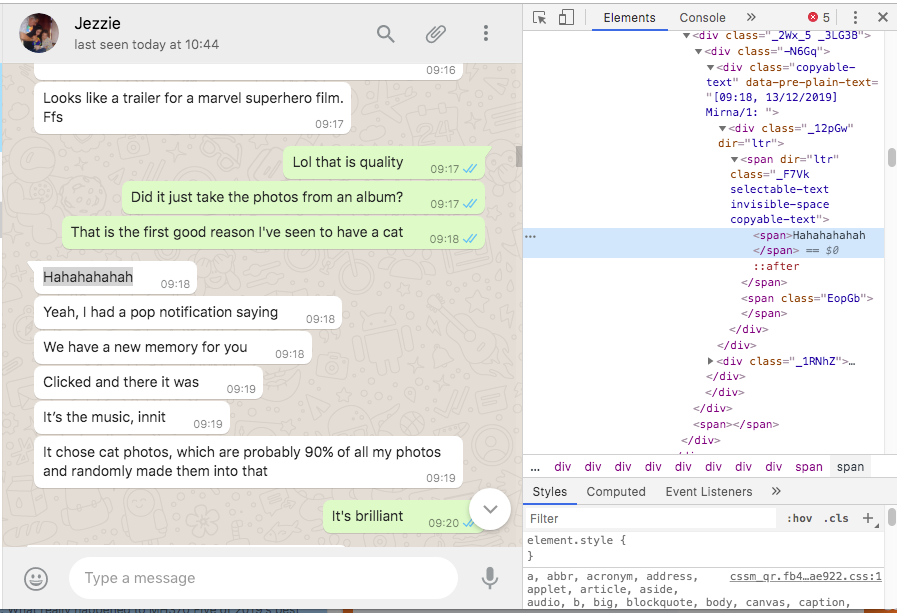
Let’s change that hahahaha to a LOL:
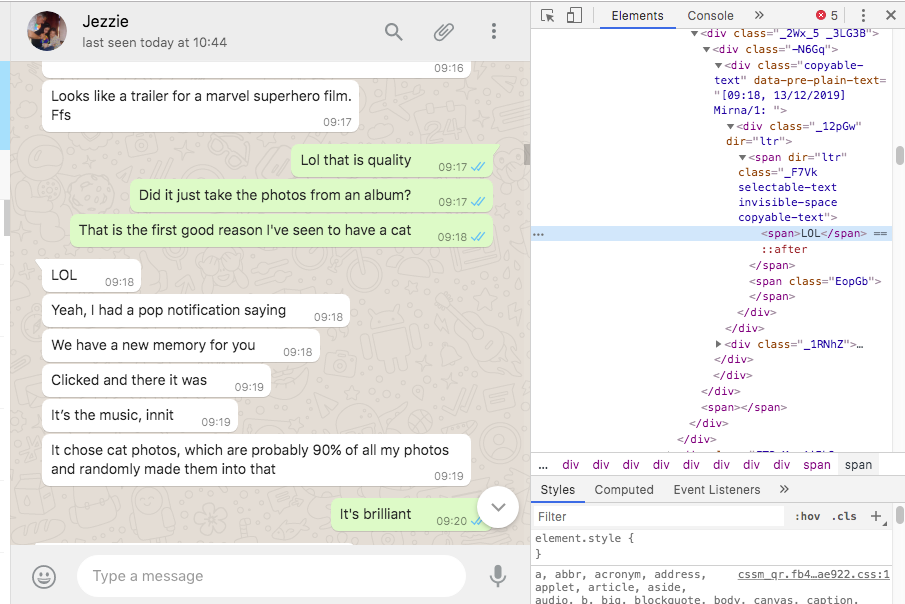
Now let’s imagine that Jezzie and I have a mutual friend, Lizzy, and I want to turn Lizzy against Jezzie. All I have to do is go through each conversation entry and type in what I like for each line:
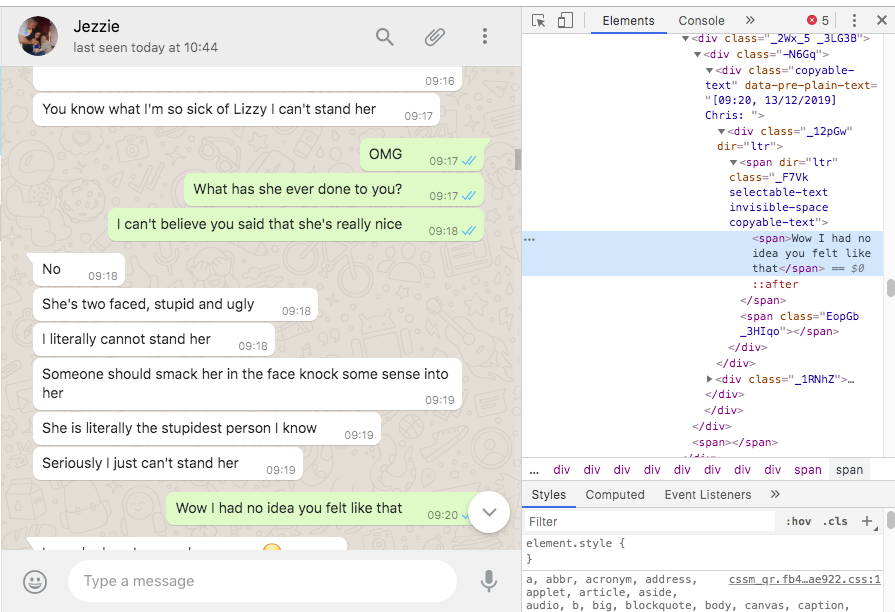
And this is the screenshot that I then send to Lizzy:
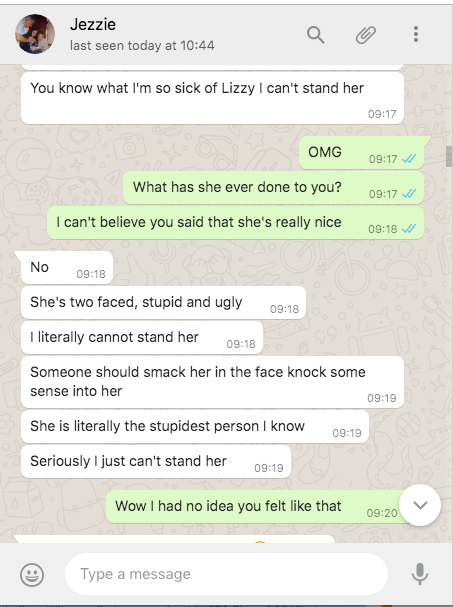
Don’t do that though, play nice. And remember you can’t trust a screenshot.